Call Support
Email Address
General Information
FOR SELLERS
Payment Process
- All payments from buyers are securely held by us
- Funds are released after successful delivery confirmation
- Payment split occurs within 24-48 hours of delivery verification
Commission & Fees
- Platform takes a small commission from each sale
- Payments are automatically calculated and split
Payment Link Allocation
- Our team determines which listings receive payment links
- Payment links are assigned based on platform criteria
- Contact support to request payment link activation
- All transactions must be processed through our system
- Direct payment acceptance is not permitted
Getting a Payment Link
Contact us using email or phone
General Information
FOR BUYERS
Purchase Tracking
- Each listing has a unique Product ID
- Save your Product ID before checkout
- Use Product ID to track payment and delivery status
Payment Confirmation
- Receipts will be sent to your registered email address
- Keep track of your orders using your Product ID
Purchase Protection
- All payments are securely held until delivery
- Full payment protection through our platform
- Easy dispute resolution if needed
Product Payment Links
- Some products may not display checkout/payment links
- Payment links are determined and provided by our platform
- If no payment link exists, contact us before proceeding to message the seller
- Never send direct payments to sellers
- We'll create proper payment links after price agreement
Missing Payment Links
- Contact our support team if you don't see a payment option as Payment links ensure your purchase protection
General Information
OUR SUPPORT
Support
- 24/7 customer service available
- Email support for urgent inquiries
Delivery
- Delivery times vary by seller location
Order Management
- Cancel orders within 24 hours if unshipped
- Easy return process if eligible
- Clear communication channels with sellers
General Information
How to Sell and buy on the platfom
How to Place an ad or sell
How to Place an Ad or Sell on UseSafeBuy
To place an ad or sell your products on UseSafeBuy, follow these simple steps:
- Click on “SELL” or the plus button at the bottom of your screen.
-
Create an Account:
If you haven't already, create an account on UseSafeBuy. This will give you access to the platform's features for placing ads or selling your goods and services.
- Click on Register to create an account or
- Select Log in if you have an existing account. -
Fill out Listing Details:
Provide all necessary details about the item you're selling. This includes a title, description, price, condition, photos, and any other relevant information. Be sure to be as descriptive and accurate as possible to attract potential buyers. -
Set a Price:
Determine the price for your item. Consider researching similar items to gauge a fair price or consult any pricing guidelines provided on our platform. -
Promotional Options:
We offer additional listing options such as:
- Promoting your ad (weekly, monthly, or quarterly)
- Video ads
- Creating an online store
You can choose any relevant option based on your preferences and budget. -
Submit Your Listing:
Once you've filled out all necessary information, submit your listing for review. Our team may review the listing before it goes live to ensure it meets our guidelines and standards. -
Manage Your Listings:
After your listing is live, you can manage it through your account dashboard. You may need to:
- Update information
- Respond to inquiries from potential buyers
- Mark items as sold -
Complete the Sale:
Once you've found a buyer for your item, communicate with them to conclude on price and delivery. Be sure to follow any safety guidelines provided by our platform to ensure a smooth transaction. -
Additional Security:
Sellers on this platform may be required to upload at least one image/picture of their product with a little note attached to the product showing:
- UseSafeBuy.com
- The registered name of the seller on the platform
- The date
UseSafeBuy guards against fraudulent buyers who trick sellers into delivering products with no intent to buy. To this end, UseSafeBuy can receive payment for the product on behalf of the seller and notify the seller to deliver the product to the buyer. UseSafeBuy pays the seller after the buyer confirms receipt of the product in the quality and quantity agreed by both parties. Payment through this platform attracts the following charges:
- Payment less than #100,000 - 5%
- Payment between #100,000 and #500,000 - 4%
- Payment between #500,001 and #1,000,000 - 3%
- Payment between #1,000,001 and #10,000,000 - 2%
- Payment more than #10,000,000 - 1%
If you encounter any issues or have further questions about placing an ad or selling items on our website, don't hesitate to contact our customer support team for assistance. We're here to help you make the most of your selling experience.
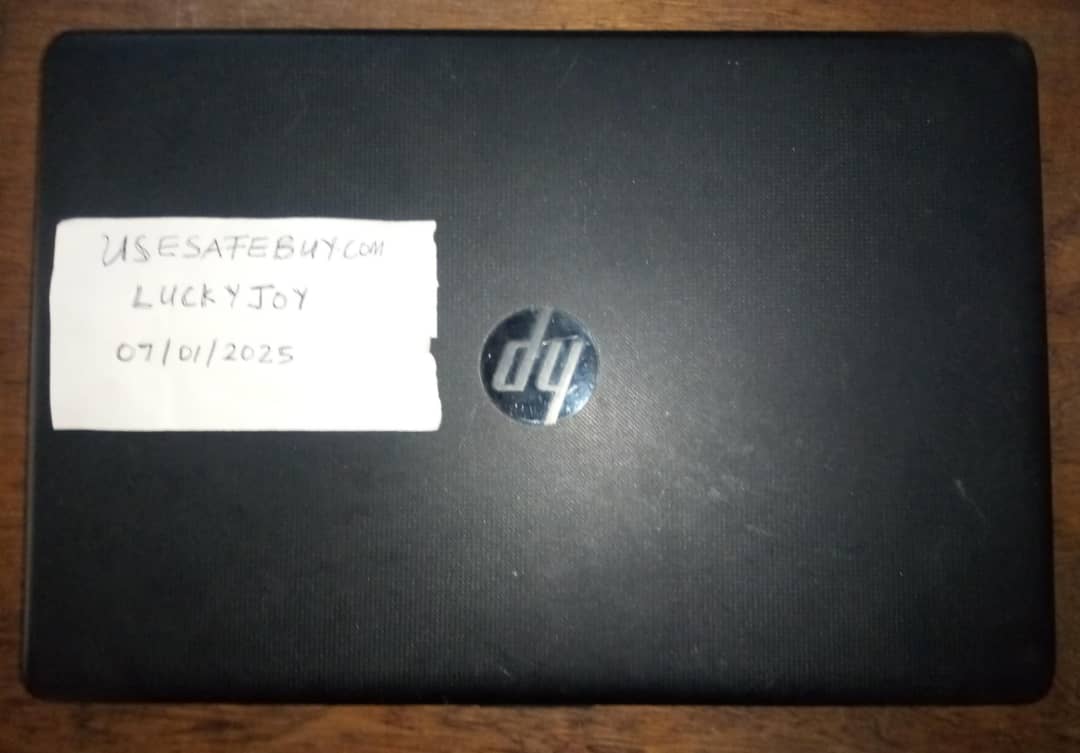
How to Buy on Usesafebuy
How to Buy on UseSafeBuy
To buy on UseSafeBuy, follow these straightforward steps:
-
Create an Account:
If you haven't already, sign up for an account on UseSafeBuy. You'll typically need to provide some basic information such as your name, email address, WhatsApp number, and a password. (My Account) -
Search for Items:
Once logged in, use the search bar or browse through categories to find the item you're interested in purchasing. You can refine your search by applying filters such as price range, location, or item condition. -
View Item Details:
Click on the listing to view more details about the item.
Take note of the description, price, seller's information, and any photos provided. Make sure the item meets your requirements and expectations. -
Contact the Seller:
You can contact the seller directly through the platform's messaging system, WhatsApp, or Phone number of the seller. Discuss every detail regarding the price and delivery process with the seller and reach an agreement. - Pay on UseSafeBuy: Once you have concluded with the seller, next you make a transfer or deposit to the UseSafeBuy account displayed below: SAFEBUY ENTERPRISE 5600904683 Fidelity Bank Note: UseSafeBuy will not be held liable for any payment made directly to the seller.
-
Payment Confirmation:
After making payment, send the following details to usesafebuy@gmail.com and/or WhatsApp Number +234 704 026 0520 for confirmation:
- Product Name
- Product ID
- Amount Paid
- Buyer's Name and Phone Number
- Seller's Name and Phone Number
-
Meeting Vendor vs. Waiting for Delivery:
Decide whether to meet the vendor at a public location or wait for the item to be delivered to your address.
Shipping times may vary based on location and method. -
Refund:
UseSafeBuy is obligated to refund the buyer's money if the seller is unable to deliver the product or fails to deliver at the agreed quality or quantity.
UseSafeBuy charges 1% for refund services. -
Leave Feedback:
Once you've received the item and are satisfied with your purchase, consider leaving feedback for the seller.
This helps build trust within the community and provides valuable information for future buyers.
If you encounter any issues during the buying process or have questions about a specific listing, don't hesitate to contact UseSafeBuy's customer support for assistance.
UseSafeBuy: Making Online Business Safe

10, Uniport Road, Choba, Port Harcourt
Follow our social media
Useful Links
Categories
Newest Listings

Lexus ES350
₦8,700,000

Toyota Camry
₦2,900,000

2010 Toyota Corolla LE
₦8,000,000

2014 Toyota Sienna XLE edition
₦16,800,000
© 2025 Usesafebuy - Buy, Sell, Rent. All rights reserved.
